Action Item: Pre-Trial Checklist – 8000 Feed Intake
Technical Services - Technical Guide
This document sets out the step-by-step instructions for completing the pre-trial checklist for the Vytelle SENSE™ system, specifically Feed Intake Nodes.
For each trial, a pre-trial checklist must be filled out and completed prior to starting the warm-up period. Only one pre-trial checklist needs to be filled out for each trial even if the trial covers multiple pens. A pre-trial checklist needs to be completed for each system. For example, one pre-trial checklist needs to be completed for the Feed Intake nodes and one pre-trial checklist needs to be completed for the IPW positions.
The Feed Intake Pre-Trial Checklist application can be found on the DAQ Computer. This application is accessible from the main screen. All points in the Pre-Trial Checklist must be filled out.
HOW TO COMPLETE THE FEED INTAKE PRE-TRIAL CHECKLIST
- Open Pre-Trial Checklist application located on DAQ Computer main screen.
- a. Double click Pre-Trial Checklist to open application.
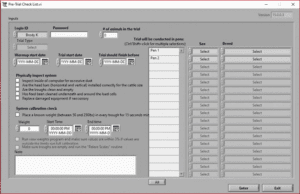
2. Pre-Trial Checklist application will open.
3. Enter user credentials.
- Select user from Login ID drop down menu.
- Enter password into password text box.
- Note: Sites are limited to 3 user accounts. If you need a new username or password reset, please inform your TSR .
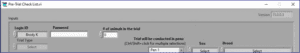
4. Enter the trial date information by clicking on the calendar icons. Ensure that the trial dates adhere to Vytelle trial guidelines.
- Warmup start date: Warmup period must be at least 10-14 days long, and animals must be tagged with half duplex EID tags. The warmup period allows animals to get used to using the Vytelle SENSE system. It also allows animals to develop an intake behaviour pattern before the trial starts and ensures the system is working correctly.
- Trial start date: Trial start date must be 10-14 days after a successful warmup period. For RFI trials 1 out of the first 5 days must be valid.
- Trial should finish before: Depending on the trial type, trials need to follow the Vytelle trial guidelines. Animals must remain on trial for a minimum number of days. This depends on trial type and systems being used.
- Feed Intake Nodes only: trial must be 70 days long.
- Feed Intake and In-Pen Weighing Positions: trial must be 49 days long.
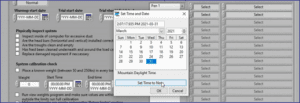
5. Enter the total number of animals on trial by clicking on the number of animals in the trial box and entering the total number of animals.
- If using one pen for the trial, then the total number of animals is the number of animals in that pen.
- If using multiple pens, then the total number of animals is the sum of all animals in all pens on trial.
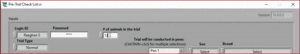
6. Select which pen(s) the trial will be conducted in.
a. If the trial will be conducted in only one pen, select the desired pen and the pen will highlight in blue.
b. If the trial will be conducted in all pens, then select the All button at the bottom of the Pre-Trial Checklist application.
c. If a trial is to be conducted in multiple pens but not all the pens, then select multiple pens by holding the Ctrl button on the keyboard and selecting desired pens.
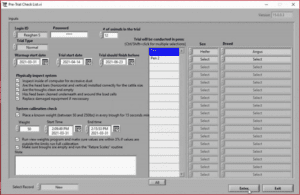
7. Select the Sex and Breed of the animals on trial by selecting the drop-down menu for Sex and Breed.
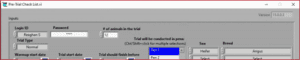
8. Complete the pre-trial maintenance requirements. Once completed, select the Physically inspect system checkboxes to indicate the pre-trial maintenance has been conducted.
9. Enter the System calibration check information.
- To conduct a Feed Intake system calibration (for detailed instructions please see Action Item: Conduct Calibration):
- Completely empty the Feed Intake troughs.
- Ensure the space between the Feed Intake frame and load bars are clean and there is no rubbing.
- Place a 50lbs weight into the Feed Intake trough.
- Place the beep wand in the bunk (black tip up) for 15-20 seconds. Ensure not to lean on the trough during calibrations.
- Weight: A known weight (in pounds) must be used. For Feed Intake the known weight must be 50lbs minimum.
- Start Time: Start Time indicates at what time the known weight and beep wand was entered into the troughs.
- End Time: End Time indicates at what time the known weight and beep wand were removed from the last trough.
![]()
10. Complete Pre-Trial Checklist. Once all information has been completed for the pre-trial checklist select the Enter button at the bottom of the screen.
a. Data entered successfully message should appear.
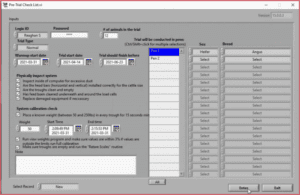
11. Contact Vytelle Support to inform the TSR that the Pre-Trial Checklist has been completed.
TECHNICAL SUPPORT
For additional help please contact a VYTELLE SENSE Technical Support Representative. Available Monday to Friday 7:00 am to 5:00 pm MST (excluding Canadian Statutory Holidays). After hours, please leave a detailed voice mail, email, or trial note and a TSR will respond the next business days.
Office +1 866-620-3015 ext. 1
support@vytelle.com
Optimized for print with Google Chrome browser.
