Action Item: Clean Troughs – 8000 Feed Intake
Technical Services - Technical Guide
Feed intake troughs may need to be cleaned due to the following reasons:
- Calibrating RTU load bars
- Confirming offsets
- Old feed buildup
HOW TO CLEAN THE FEED INTAKE TROUGH
- Disconnect the pigtail from the RTU.
- Remove the feed intake trough from the feed intake frame.
- Turn the trough upside down to ensure that all the feed in the trough is emptied from the trough.
- Check for feed build up underneath the RTU’s load bars.
- You can use an air compressor to clean the area or run a screwdriver between the load bars and the frame to clear any build up debris or feed.
5. Clean the feed intake frame.
6. Install the feed intake trough back onto the feed intake frame. Ensure that the trough is installed correctly on the RTU load bars and is seated properly on the frame.
7. Connect the pigtail.
8. Test read range using the test wand to ensure that the trough is reading Eid’s.
- Insert test wand with black cap up into the trough with the white side touching the bottom of the trough. The DAQ panel will emit an audible consistent beep if the trough is reading Eid’s correctly.
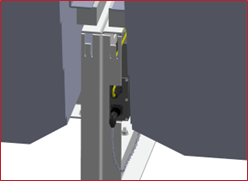
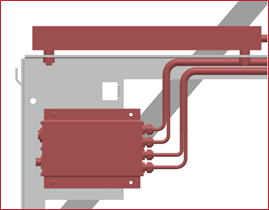
TECHNICAL SUPPORT
If you have any further questions please contact Vytelle SENSE Technical Support at support@vytelle.com or by calling toll-free from US & Canada: 1-866-689-3477 ext. 1 The team is available Monday to Friday 7:00am to 5:00pm MST (excluding Canadian Statutory Holidays). After hours, please leave a detailed voicemail, email, or trial note and a TSR will respond the next business days.
Optimized for print with Google Chrome browser.
