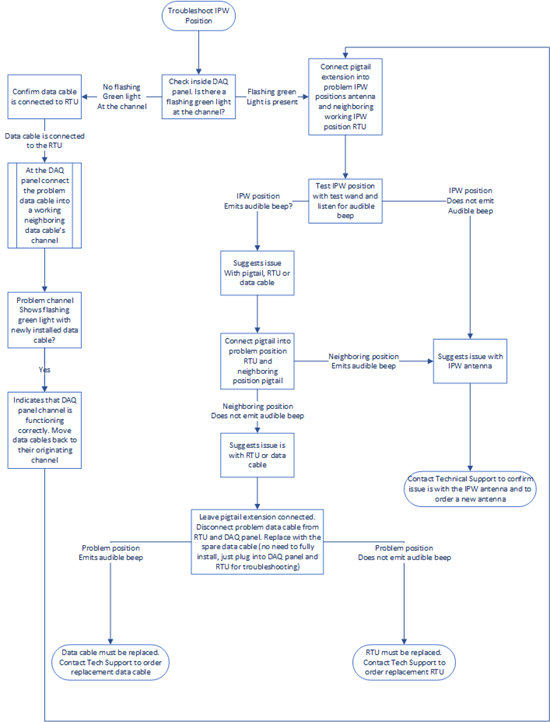Action Item: Check Data Cable – 8000 IPW
Technical Service - Technical Guide
When working with data cables ensure that you are referencing the site layout and that the correct data cable length is installed in the correct In-Pen Weighing (IPW) position.
IPW positions are labelled alphabetically. The IPW position that the DAQ panel is mounted nearest to is always position A. While facing IPW position A the position on the left is IPW position B. Continuing counterclockwise around the water trough are positions C, D, E, F, etc.
The data cable transmits data that is collected by the RTU box to the DAQ Panel. Note, damaged data cables can cause the fuse located in the DAQ panel to go into error.
If an IPW position is in error or is having issues with EID reads the data cable or the RTU are likely damaged.
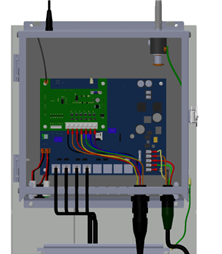
HOW TO CHECK THE DATA CABLE
- Ensure that the data cable is connected to the RTU and the DAQ panel.
- Open the DAQ panel and confirm that the data cable channels are flashing a green light.
- Visually inspect the length of the data cable. Looking for any visible damage (cuts or slices in the data cable or chewing from rodents).
- If data cable is damaged it will need to be replaced.
- If no damage is found, follow the troubleshooting flowchart below.
HOW TO REPLACE AN IPW DATA CABLE
If an IPW data cable is determined to be not working and needs to be replaced:
- Place IPW position into the service position.

- Disconnect the damaged data cable from the RTU and the DAQ panel.
- Connect the data cable to the respective RTU ensure that the watertight twist-seal is secured on the RTU box.
- Use only the appropriate data cable length when replacing data cables.
- Label the data cable if necessary.
- Run the data cable through the rectangular cutouts on the IPW frame towards the DAQ panel. If replacing an IPW data cable located on the opposite side of a water trough, run the data cables through the cutouts towards the side of the system with the panel post.
- Install the data cable into the DAQ panel in the respective channel (e.g., IPW position A data cable is to be connected to port A of the DAQ panel).
- Collect any excess cable length towards the individual IPW position and using cable ties secure the excess length along the back plate of the IPW frame.
- Ensure that the excess data cable is gathered neatly and secured in such a way that it will not contact the scale as it is moved.
- Note, data cables are not covered under warranty.
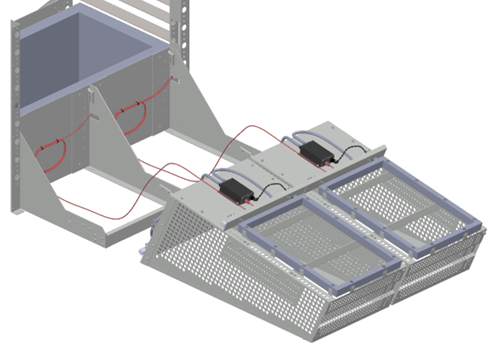
TROUBLESHOOT A PROBLEM IPW POSITION FLOWCHART
TECHNICAL SUPPORT
If you have any further questions please contact Vytelle SENSE Technical Support at support@vytelle.com or by calling toll-free from US & Canada: 1-866-689-3477 ext. 1 The team is available Monday to Friday 7:00am to 5:00pm MST (excluding Canadian Statutory Holidays). After hours, please leave a detailed voicemail, email, or trial note and a TSR will respond the next business days.
Optimized for print with Google Chrome browser.