Action Item: Check DAQ Power – 8000 Feed Intake
技术服务 - 技术指南
This document sets out the step-by-step instructions for checking if the DAQ panel has power.
HOW TO CHECK DAQ PANEL POWER
- Confirm the panel has adequate power:
- Is the DAQ panel plugged in?
- Has a qualified person verified that the power to the DAQ panel is functional?
- Does the DAQ panel have a solid green light and a flashing yellow light?
- If the power to the power supply has been verified and the panel does not power up, unplug power from the panel.
- Remove and inspect the 20 mm 6 AMP glass tube fuse from the DAQ panel.
- If the fuse has been compromised, unplug all the data cables from the DAQ panel (being sure they are labelled and to be plugged into the correct channel after troubleshooting is complete).
- Install a new 20 mm 6 AMP glass tube fuse.
- Plug power supply in.
- Start plugging in the data cables one at a time. Make sure to wait until their respective indicator light blinks green before plugging in the next cable.
- If the fuse blows again while you are plugging in the data cables, stop.
- Fully inspect the specific cable that caused the fuse to blow for damage. Likely the data cable has been damaged somewhere along its length and is creating a short, indicating that the data cable will have to be replaced.
- Replace the data cable that caused the fuse to blow.
- You should have a spare data cable of the longest length in the customer toolbox to use for troubleshooting. If you do not have a spare data cable of the longest length for troubleshooting contact Vytelle SENSE Technical Support to order a new data cable. Please note data cables are not covered under warranty.
- If the DAQ panel fuse does not blow continue to step 13.
- If the DAQ panel fuse still blows after the data cable is replaced on the affected node, the RTU may need to be replaced.
- Replace the RTU that caused the fuse to blow.
- Continue plugging the remaining data cables back into their respective channels and ensure that the DAQ panel remains powered on. (Take care not to mix up the cables.)
- If the DAQ panel remains powered on, then the issue has been solved. If not, you will need to contact Vytelle SENSE Technical Support for more assistance.
- 通知 Vytelle SENSE Technical Support. Give a brief description of the troubleshooting you conducted and request any replacement spare equipment.
- For example, Data cable from Feed Intake node position #3 was damaged due to animal chewing. Could I please get a replacement cable for position #3?
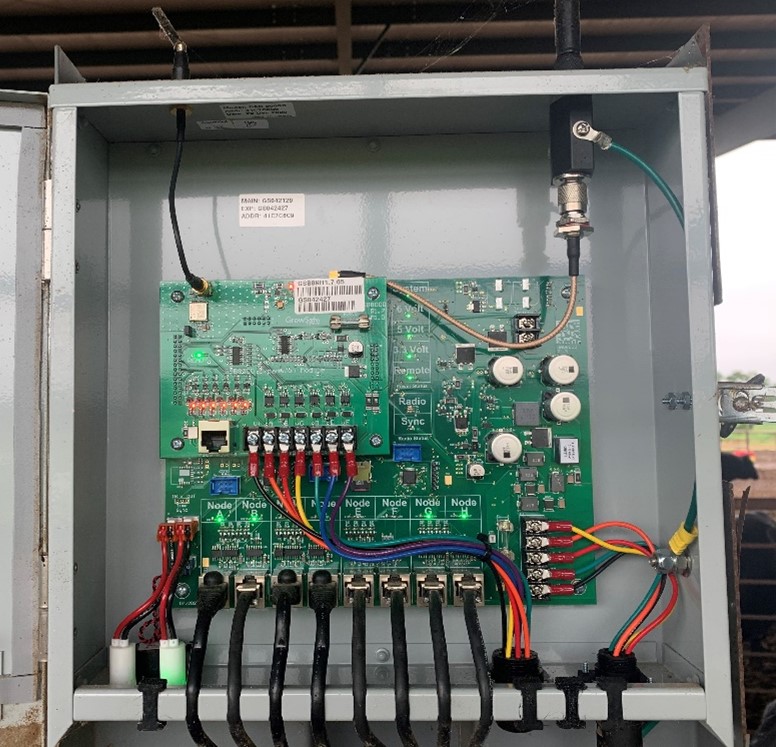
技术支持
如果您还有任何问题,请联系 Vytelle SENSE 技术支持 [电子邮件保护] 或从美国和加拿大拨打免费电话:1-866-689-3477 分机号。 1 该团队的工作时间为周一至周五上午 7:00 至下午 5:00 MST(加拿大法定节假日除外)。 下班后,请留下详细的语音邮件、电子邮件或试用说明,TSR 将在下一个工作日回复。
针对使用 Google Chrome 浏览器进行打印进行了优化。
